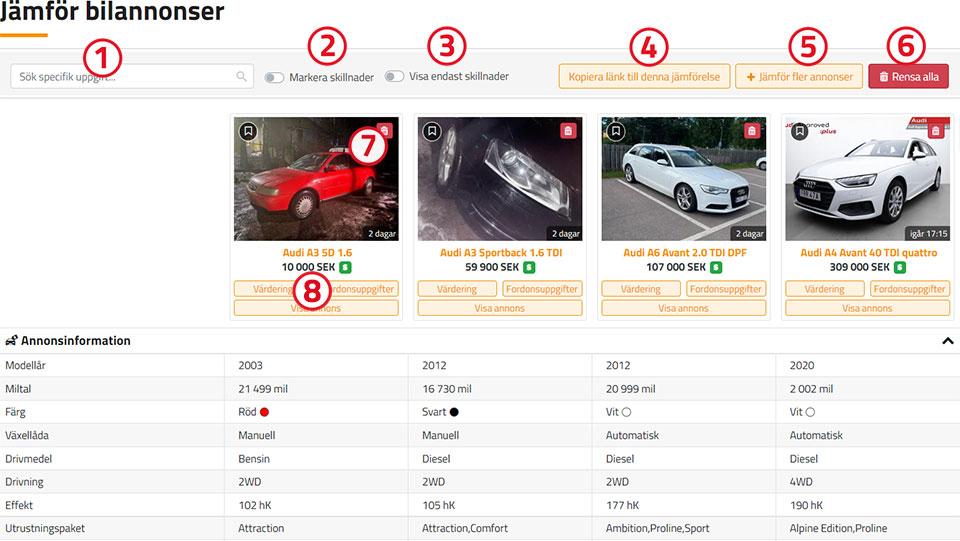Compare cars for sale against each other
You can quickly and easily compare cars for sale against each other on our new comparison page for classifieds. Choose which classifieds you want to compare and get a long list of all specifications and features presented side by side.
Instructions
Visit our classifieds filter. Filter the cars you are interested in and then tick the cars you wish to compare side by side. To view the result, click on "Show comparison" at the bottom of the page.
Compare classifieds
1. Search box
By searching for a feature, you can quickly bring up e.g. WLTP value or BRAKE without having to scroll down the page to find braking system.
2. Highlight differences
Mark the rows with characteristics where the values differ between your selected cars.
3. Show differences only
Hide the rows with properties where the values are the same on all selected cars.
4. Copy link to this comparison
A direct link to your comparison page with the cars you have chosen to copy to the clipboard, so that you can then paste the link in, for example, an email or text message.
5. Compare more classifieds
Link back to the classifieds filter where you can add more cars to compare.
6. Clear all
Removes all classified from your comparison.
7. Remove
Removes selected classified from your comparison.
8. Links
Links to detailed valuation, extra vehicle information such as history and to our classified page where you can see additional information such as historical price estimates, prices of similar cars for sale and more information about the seller.
Note! If you are logged in to car.info, your selected classifieds follow you between your devices. For example, you can start comparing on the phone to come up with the same selected ads on your laptop at a later time.